PDF Merger Mac
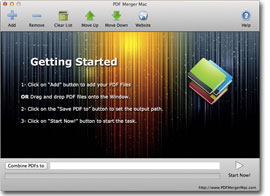 PDF Merger Mac is a Mac OS X application that let you merge several PDF documents into one single PDF file. The merged PDF file will keep the original formatting, page size and page orientation. PDF Merger Mac also allows you to adjust the PDF sequence by the UP and DOWN buttons, which means you can simply add your PDF documents and reorder the sequence later even if those files are in different folders.
PDF Merger Mac is a Mac OS X application that let you merge several PDF documents into one single PDF file. The merged PDF file will keep the original formatting, page size and page orientation. PDF Merger Mac also allows you to adjust the PDF sequence by the UP and DOWN buttons, which means you can simply add your PDF documents and reorder the sequence later even if those files are in different folders.
How to Use PDF Merger Mac
1 - Click "Add" button or drag and drop your PDF documents into the application to add PDF files.
2 - Click "Combine PDFs to" button to select an output path.
3 - Click "Start Now" button to start merging.
PDF is the most popular document format in our office work now, so you may have to send lots of PDF documents to the clients, or print them out one by one. Now you can use PDF Merger Mac to merge PDF files to a single PDF document which can be easily sent via email or printed.
Articles and Resources
How To Combine PDF Files On MacPDF Merger Mac Merges PDFs into One Single PDF Document Easily
How to Join Multiple PDF Files into One on Mac OS
Step by Step Guide to Merge PDF Files on Mac OS
How to Combine Hundreds of PDF Documents Easily without Acrobat
Other Useful Mac PDF Utilities:
PDF Password Remover Mac PDF Editor Mac JPG To PDF Converter Mac PDF To JPG Converter Mac





